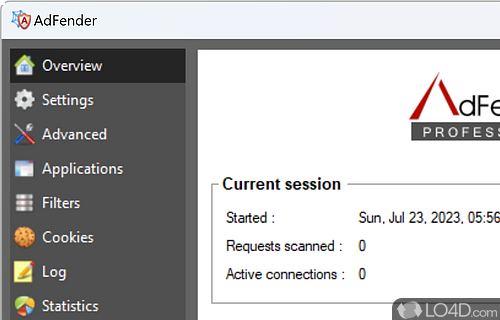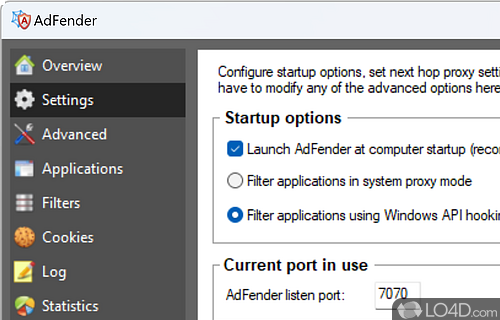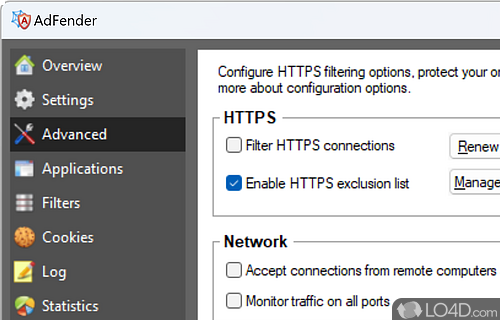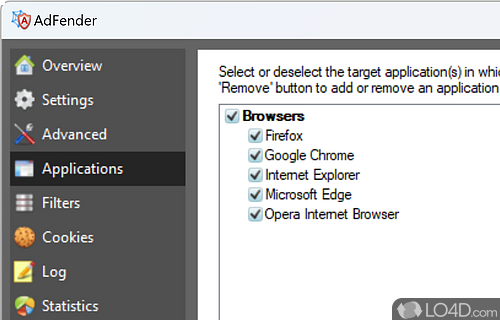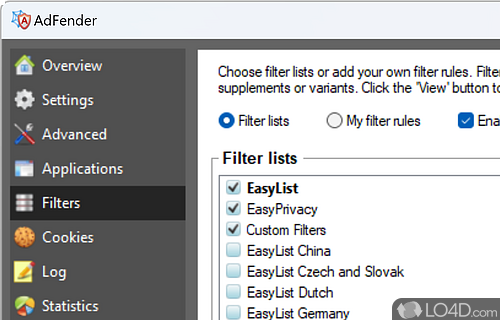Effectively blocks various types of ads through-out the web.
AdFender is an effective program which blocks a load of different types of advertisements you may run into while browsing the web. While it may block advertisements which can be categorized as "good", it is also very effective at protecting yourself from ads which are intrusive and possibly malware vectors.
The program competes against many of the browser plugins available for Firefox, Internet Explorer and Chrome, but with AdFender, you're given protection regardless of which browser you're running.
AdFender generally operates in the background and offers functionality and settings through its interface which can be accessed from the system tray. Quick enable and quick disable is also possible in cases where you'd like to stop AdFender from interfering with certain web sites.
Overall, this program DOES disable many of the annoying flashy banners you're likely to find on many sites. It also doesn't use too many resources so it's great to have enabled if you're finding yourself with many popups and intrusive ads.
Features of AdFender
- Ad Blocking Precision: Delivers robust ad blocking, eliminating intrusive ads for a smoother browsing experience.
- Bandwidth Optimization: Enhances browsing speed by preventing the loading of resource-heavy ads and scripts.
- Customer Support: Access helpful customer support resources, including documentation and assistance for users facing issues.
- Customizable Filtering: Tailor your ad-blocking preferences with customizable filter lists for personalized control.
- Easy Whitelisting: Allows users to whitelist specific sites for a customized and flexible ad-blocking experience.
- HTTPS Support: Extends ad-blocking capabilities to secure HTTPS connections, maintaining a consistent level of protection.
- Intuitive Dashboard: User-friendly interface with a clear dashboard for easy monitoring and control of ad-blocking settings.
- Low System Resource Usage: Operates efficiently with minimal impact on system resources, ensuring a smooth user experience.
- Malware Protection: Provides an additional layer of security by blocking malicious ads and potential threats.
- Multi-Browser Compatibility: Seamlessly integrates with popular browsers, ensuring consistent ad blocking across platforms.
- Parental Control Options: Offers features for controlling access to age-inappropriate content, enhancing family-friendly browsing.
- Privacy Enhancement: Safeguards user privacy by blocking tracking cookies and intrusive data collection methods.
- Real-time Monitoring: Monitors and blocks ads in real-time, preventing unwanted content from loading on web pages.
- Regular Updates: Stay ahead of evolving ad technologies with frequent updates for enhanced performance.
- Stealth Mode: Operates discreetly in the background, providing ad blocking without constant user intervention.
Compatibility and License
This download is licensed as shareware for the Windows operating system from Internet utilities and can be used as a free trial until the trial period ends (after an unspecified number of days). The AdFender 2.75 demo is available to all software users as a free download with potential restrictions and is not necessarily the full version of this software.
What version of Windows can AdFender run on?
AdFender can be used on a computer running Windows 11 or Windows 10. Previous versions of the OS shouldn't be a problem with Windows 8 and Windows 7 having been tested. It comes in both 32-bit and 64-bit downloads.
Filed under: